HP EliteDisplay S14 14-inch Portable Display Manuale Utente
Navigare online o scaricare Manuale Utente per no HP EliteDisplay S14 14-inch Portable Display. HP EliteDisplay S14 14-inch Portable Display User Guide Manuale Utente
- Pagina / 19
- Indice
- SEGNALIBRI
- User Guide 1
- About This Guide 3
- Table of contents 5
- 1 Product features 7
- Important safety information 8
- Maintenance guidelines 8
- Cleaning the monitor 9
- Shipping the monitor 9
- Setting up the monitor 11
- Display modes 13
- Mirror mode 14
- Primary display 14
- Turning on the monitor 15
- 4 Finding more information 17
- A Technical specications 18
- B Accessibility 19
Sommario
User Guide
3 Setting up and using the monitorAttaching the protective cover and setting up the monitorAttaching the protective cover1. Lay the monitor face up on
Setting up the monitorCAUTION: Do not pick up the monitor by its protective case. The case and monitor are attached together by magnets. If held impro
2. Continue to support the monitor and open the protective case.3. Set the bottom edge of the monitor on a at surface with the protective case behind
Connecting an HP notebook computer1. Connect one end of the provided USB Type-C cable to the USB Type-C port on the monitor. To connect the other end
Mirror modeTo set up the attached monitor in mirror mode:1. Position the cursor anywhere on your Windows desktop, right-click, and then select Persona
Turning on the monitorPress the power button on the left side of the monitor bezel to turn it on.CAUTION: Burn-in damage may occur on monitors that di
Using the on-screen display (OSD) menuUse the on-screen display (OSD) menu to adjust the screen image based on your preferences. You can access and ma
4 Finding more informationProduct supportNOTE: The monitor user guide and latest drivers are available at http://www.hp.com/support. If the informatio
A Technical specicationsNOTE: All specications represent the typical specications provided by HP's component manufacturers; actual performance
B AccessibilityHP designs, produces, and markets products and services that can be used by everyone, including people with disabilities, either on a s
© Copyright 2018 HP Development Company, L.P.The information contained herein is subject to change without notice. The only warranties for HP products
About This GuideThis guide provides information on monitor features, setting up the monitor, using the software and technical specications.WARNING! T
iv About This Guide
Table of contents1 Product features ...
vi
1 Product featuresThe LCD (liquid crystal display) monitor has an active matrix, thin-lm transistor (TFT) panel with the following features:● 35.6 cm
2 Safety and maintenance guidelinesImportant safety informationFor safety and regulatory information, refer to the Product Notices provided in your do
Cleaning the monitor1. Turn o the monitor and unplug the USB cable from the back of the unit.2. Dust the monitor by wiping the screen and the cabinet


























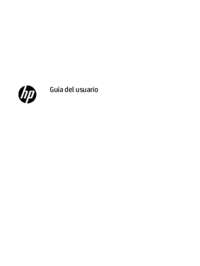








 (23 pagine)
(23 pagine) (24 pagine)
(24 pagine) (37 pagine)
(37 pagine) (80 pagine)
(80 pagine)
 (45 pagine)
(45 pagine) (70 pagine)
(70 pagine) (54 pagine)
(54 pagine) (49 pagine)
(49 pagine) (60 pagine)
(60 pagine) (79 pagine)
(79 pagine)







Commenti su questo manuale